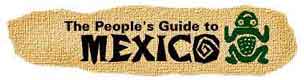
Carl's Travel Writing Tech Gear
By Carl Franz
Published February 08
First Things First
Before we get into a detailed discussion of what to pack and what is best left behind, there are a few very important pre-departure details to take care. The first of these is about money. How will you carry your money while traveling and when it runs out, as it always does, how will you get more? Should you carry traveler's checks or cash? What about credit cards? These are questions that need to be settled well before you leave, rather than at the last minute.
ATM or Credit Card
First of all, unless you are absolutely opposed to carrying a credit card or ATM card, forget about traveler's checks. There have been so many clever traveler's checks scams over the years that many merchants simply won't accept them. Even banks may balk at traveler's checks or require you to stand in yet another line to get authorization from a head teller or manager. If you're going to have to go through this kind of grief to get your hands on more cash, why not just make a charge against your ATM or credit card?
Lorena and I have been using ATM cards in Latin America for many years. We've never had a problem with fraud (unless you count the recent scandal over Visa's inflated peso/dollar exchange fees). The only problem we've had with ATM withdrawals in Mexico, in fact, happened many years ago, when an ATM in San Miguel de Allende ate Lorena's card on a Friday evening. We had to wait until Monday morning for the bank to force the machine to regurgitate her card, an inconvenience, for sure, but nothing more.
In the summer of 2007, I was in San Salvador, out of cash, with nothing in my pocket but second-party traveler's checks and a credit card. A friend had signed these checks over to me and asked that I cash them for a non-profit group in El Salvador. I had my passport as well as a local person for a reference, but cashing those checks was impossible. In the end, a friendly bank manager allowed me to make a charge against my credit card equivalent to the value of the traveler's checks, plus “walking around” money for me. I ended up carrying those traveler's checks home, where I finally managed to cash them at my own bank.
There's a lot more about money in The People's Guide To Mexico but I think you get the point - carry enough cash to tide you over for 3 or 4 days, then replenish that cash at a bank or ATM kiosk as you travel. Kiosks are springing up left and right in Latin America, especially in airports, bus terminals, large supermarkets and shopping malls.
Calling Home
Assuming that you'll be traveling for more than a few days you'll probably want to check in with your family and friends from Mexico. One of the quickest ways, though definitely not the cheapest, is to buy a Telmex phone card, plug it into a pay phone, and direct dial your number for about fifty cents a minute. These long-distance “Ladatel” cards are sold just about everywhere in Mexico, including sidewalk magazine kiosks. A fifty peso card will get you about ten minutes of long distance to the U.S.
The cheapest way to call home, as you've probably guessed, is with an internet call. The low cost and convenience of internet calling has had a huge impact in Latin America. It used to take years to get a landline phone installed in your home in Mexico. Although that situation has improved (thanks in part to competition with internet calling), many people can't afford a home phone or live beyond reach of the phone lines.
Skype
There are various ways of making internet calls, but for simplicity I suggest that you open a Skype account (again, before leaving home). Ten bucks credit on Skype will give you a lot of international talking time. Once the account is set up, add your “contacts”, those numbers you are most likely to call during your trip. Once you're in Mexico and sitting in front of a computer (internet cafe, hotel lobby, etc.) all you'll have to do is log into your Skype account, select a Contact and click “connect”. I'm assuming, of course, that you have been provided with a headset microphone or carry your own, right?
Surfing
OK, once you've made a Skype call or two and confirmed that he/she still loves you, you'll probably want to surf a few favorite websites, catch up on the local (as in back home) news and weather, perhaps take a quick peek at your investment portfolio or the latest Dilbert. Have you memorized all of those URLs yet? If not, there are a couple of simple ways to access a personal list of internet addresses.
iGoogle
If you know anything at all about the internet you've heard of Google. Google seems to be wherever you turn in cyberspace. For the traveler, that can be good news, as Google offers a service that fits squarely into our needs. I'm talking about “iGoogle”, which is essentially a personalized Google homepage that gives you quick access to your Google email (gmail), Google chat, favorite bookmarks, and home weather. In fact, you can load your personal iGoogle page with tons of other “widgets,” but if you want it to load quickly while you're sweating in a stuffy internet cafe in Tapachula, I suggest paring it down to the most important items I mentioned above - email, chat and bookmarks.
Lorena and I have our personal email addresses and we also share several other addresses, such as the “2mexico@…” address published on this website. When I'm on the road, however, I rely almost entirely on my Gmail address. Before I leave home I can set up a “forward” to Gmail from any of my other imporant email accounts, or I will just ask Lorena to forward individual emails I need to see to me at Gmail. This is much simpler than trying to access my email through a website such as http://www.mail2web.com.
“Mail2web” gives access to your email, but you'll see everything in that account, spam and all. Unless you get very little email, you'll almost certainly want features such as Gmail's spam filtering, as well as the ability to quickly label, categorize and archive email.
Gmail is also closely integrated with Google Chat. Lorena can enter some tidbit of news into a Google Chat window and the next time I log on to my Gmail account, her “chat” will appear as an email. We've found this to be helpful when there isn't really enough new to justify a Skype call, or if you just want to check-in and say “hey, here I am, how are you?” The chat function can also be added to your iGoogle page, along with a mini-preview of your Gmail inbox.
Everything I've mentioned so far can be done well in advance of your trip and doesn't require any additional gear or hardware. As we continue, however, my suggestions will be directed more toward the traveling “road warrior”, the person (like me) who won't leave home without a laptop computer.
The term “connected” used to refer to someone who was “mobbed up”, a member of the Mafia or a friend of organized crime. Today, however, if you're connected it probably means that you're the kind of person who checks their email once, twice or even ten times a day, and religiously visits certain websites for news, gossip or even business purposes. For you, disconnecting from the internet and going to Mexico without taking along a laptop computer would be worse than forgetting your bathing suit or toothbrush.
Before you consider entering an internet detox program, keep in mind that internet cafes are much more common in Latin America than the U.S. Hotels in Mexico are also using internet services to attract guests and wireless hot spots are popping up in restaurants and other public places. The equipment in internet cafes is generally low-end and well used, but hourly rates are quite reasonable and connection speeds are good. Unless you already use a Spanish keyboard, however, you'll have to get used to some new key combinations for familiar symbols such as the arroba “@” (????option or command "G"????).
A note for hardcore Mac users: Lorena and I find the combination of the unfamiliar Windows-Spanish keyboard to be doubly perplexing. In all of our travels in Mexico I've only encountered a Macintosh computer in one or two internet cafes. Carry the cheat sheet!
Rather than discuss the “why?” of taking a laptop with you to Mexico, I'm going to dive right into my suggestions for vital accessories. As the saying goes, if you have to ask the question you probably wouldn't understand the answer.
Computer security
The first vital accessory is a security device. I use a steel cable lock that allows me to tether my MacBook to something large or immoveable, such as the hotel bed, a desk or even the bathroom plumbing. If security in my hotel is so dubious that the cable lock doesn't provide enough security and peace of mind, I'll just stuff the laptop back into its protective case and carry it with me in my daypack.
A cable lock is probably good enough for a laptop but what about smaller gear and accessories. When you feel like going out in nothing but shorts, t-shirt and huaraches, how can you secure your iPod, your digital camera, and that priceless mini-espresso pot? The solution, available here, is a lockable bag made of steel mesh. Depending on how much stuff you actually have, these tamper-proof bags are available in various sizes. If it were me, I'd get the big one - stuff your laptop and everything else into a daypack, then lock the daypack and its contents inside the steel mesh bag and tether it to something secure.
While we're on the subject of security, you might also consider a personal alarm. I hope this doesn't keep you awake at night, but the fact is that no hotel is entirely secure, regardless of how much you may be paying for your room. In fact, the most serious and highly skilled thieves usually work higher-end hotels, for the obvious reason that the pickings are much better there than at the kind of hotels where I stay.
If you can twist the cap off of a bottle of Pepsi, you've probably got enough strength to break into at least half of the rooms in a typical backpacker hostel, casa de huespedes or starvation-budget posada. Flimsy doors and cheap Chinese locks may prevent an unwelcome midnight visit from some tequila befuddled Euro-trekker, but that's about all.
In situations such as these, my standard “security alarm” is to place something against the door that will make a noise if it is moved or disturbed. For example, you might lean a few aluminum cans against the door or even balance an empty can on top of the doorknob. If anyone tests the knob or opens the door, the can(s) will fall with a noisy clatter.
In one especially disreputable cowboy hotel in Chihuahua, with a very raucous cantina adjacent to the lobby, the door of my room was so flimsy that I barricaded it with the bed itself. This was a smart move, as throughout the night many other guests seemed unable to find their own rooms and tried instead to enter mine.
Of course there are more sophisticated and probably much more effective personal security alarms for travelers than a few empty soda or beer cans.
???ANY ON AMAZON TO LINK TO???
My complete cyber-travel kit is obviously quite a lump. (I compensate for this by carrying a very light wardrobe, which I'll discuss in a coming article)
When I'm on a long trip, however, I like to do more than just take in the local sights. In fact, I may be a travel writer, but I'm actually a lousy tourist - which is one of the main reasons why you won't find much information about specific places in the books and articles I've ///// we've ???//// written about Mexico. Door-by-door research from one hotel, restaurant or tourist attraction to another simply bores me to tears.
I'd much rather sit under a mango tree with a campesino and discuss the realities of his daily life. At the end of the day I might have photos, audio recordings and stories to rework on my laptop. The ability to do all this while traveling is tremendously satisfying to me and puts the frosting on my personal cake.
So, if you're a writer, programmer or cyber-worker of one sort or another and would like to continuing working in Mexico, here's a full inventory of my personal portable office:
MacBook
Optical Mouse
Mouse Pad (a plain sheet of paper)
12 foot extension cord
plug adapters (2), 3 prong grounded to 2 prong (add adapters for Central and South America)
Compact surge protector
Telephone cable, reel type
External modem
USB pen drives (2)
Ethernet cable
Headset USB microphone (for Skype calls and voice dictation)
Blank, “virgin” media: a few CDs and DVDs
These additional items are for personal use or specific projects.
Digital voice recorder & USB cradle
IPod Nano 3rd Generation, 8GB
Sony portable speakers
Noise cancelling headphones
Canon S1-IS digital camera & USB cable ((spare flash card or>>)
100GB external Firewire drive
AA NiMH rechargeable batteries & charger
Top of Page
|
|||||||||||||||||||
|
|||||||||||||||||||
Support The People's Guide to Mexico. Click the frog - Donate! |
||
 |
|